Criteria for Choosing Essential Mobile Apps
What Really Matters When Picking Your Business Lifeline Apps
Let’s face it, your time as a small business owner is gold—absolute gold. The mobile apps you choose should work *with* you, not against you. So, how do you separate the diamonds from the rubble in this overcrowded app store jungle? You need to start with the right questions.
Are they user-friendly? Because, let’s be real, who has hours to study a 20-page manual? Look for apps that feel intuitive, almost like they’re reading your mind. Bonus points if they connect seamlessly with tools you already use.
Next up—value for money. Free doesn’t always equal good (or safe!), but paying for features you’ll never touch is equally frustrating. Instead, think of it like hiring an employee: does this app *earn its keep*?
Lastly, check the app’s adaptability. Can it grow with your business? Features like scalability and integrations are non-negotiable.
- Is customer support reliable or are you stuck talking to chatbots?
- Does it offer cross-platform access—desktop, tablet, phone?
Because in business, every second counts. The right app will make you feel like you’ve hired a dream assistant who never sleeps!
Top Categories of Mobile Apps for Small Businesses

Streamlining Operations with the Right App Categories
Running a small business often feels like juggling flaming torches—exciting, rewarding, but also demanding precision. Luckily, the right mobile apps can make your workday smoother than morning coffee. Here are some top categories you should explore:
- Project Management and Collaboration: Keeping your team on the same page is everything! Apps like these ensure deadlines don’t slip through the cracks and everyone knows their role. Think of them as your virtual whiteboard, tracker, and cheerleader, all in one.
- Inventory and Sales Tracking: If you’re managing stock or sales, you’ll need something more reliable than sticky notes on a desk. These apps let you track what’s flying off the shelves and what’s gathering dust—easy, instant insights at your fingertips.
Don’t Forget Customer and Marketing-Focused Tools
Business is personal. Connecting with your customers where they are—on social media, email, or chat—is non-negotiable. That’s where CRM (Customer Relationship Management) apps shine. They help you keep track of customer interactions, birthdays, preferences, and even those special “just because” discounts.
And let’s not overlook apps for social media scheduling—because staying relevant in your customer’s feed is gold. Instead of scrambling to post on five platforms daily, let these tools do the heavy lifting while you focus on the big picture. Trust me, this could be your best-kept secret weapon.
Must-Have Apps for Productivity and Organization

Boost Your Workflow, Simplify Your Life
When you’re running a small business, staying organized feels like juggling flaming swords—one slip, and chaos takes over. But fear not; the right apps can be your safety net, keeping you laser-focused and on top of everything.
Here are some game-changing apps that feel like having an extra brain:
- Trello: Planning a product launch or tracking client projects? Trello’s flexible boards make it effortless to visualize and organize workflows. Plus, dragging tasks across columns feels oddly satisfying!
- Evernote: A virtual notepad that saves *everything*. Jot down meeting notes, snap photos of receipts, or save inspiring ideas in one click—it’s your personal vault of brilliance.
- Todoist: For taskmasters who crave structure, this is your ultimate daily planner. From grocery lists to business deadlines, getting tasks checked off has never been more rewarding.
Your Personal Time-Saving Allies
Let’s talk about those apps that quietly work behind the scenes, making life smoother:
Slack, for instance, turns chaotic team communication into quick, manageable chats, while tools like RescueTime reveal where your hours vanish. (Spoiler: It’s probably social media.) Trust me, these digital companions turn procrastination into productivity gold!
Apps for Financial Management and Invoicing

Take Control of Your Finances with These Handy Tools
Struggling to keep your business finances crystal-clear? No one launches a small business to get buried in spreadsheets and tangled invoices. That’s where today’s slick financial apps come in—your behind-the-scenes superheroes, turning chaos into clarity.
Picture this: You’re sipping coffee at your favorite café when a reminder pops up to send three client invoices. With the right app, it takes under five minutes. Done. You’re back to winning the day.
Some apps are genius multitaskers. They seamlessly track expenses, categorize spending, and even calculate taxes automatically. Others tackle invoicing specifically, letting you customize professional-looking invoices with just a few taps. Here’s a quick peek at what they can do for you:
- Track every penny: Keep tabs on cash flow and never wonder, “Where did all the money go?”
- Automate payments: Save time by setting up recurring invoices for returning clients.
- Stay tax-ready: Generate reports and summaries that make tax season less scary.
Trust me, these apps are more than tools—they’re peace of mind in your pocket. Choose wisely, and give yourself more energy to focus on growth instead of spreadsheets.
Marketing, Networking, and Customer Engagement Tools
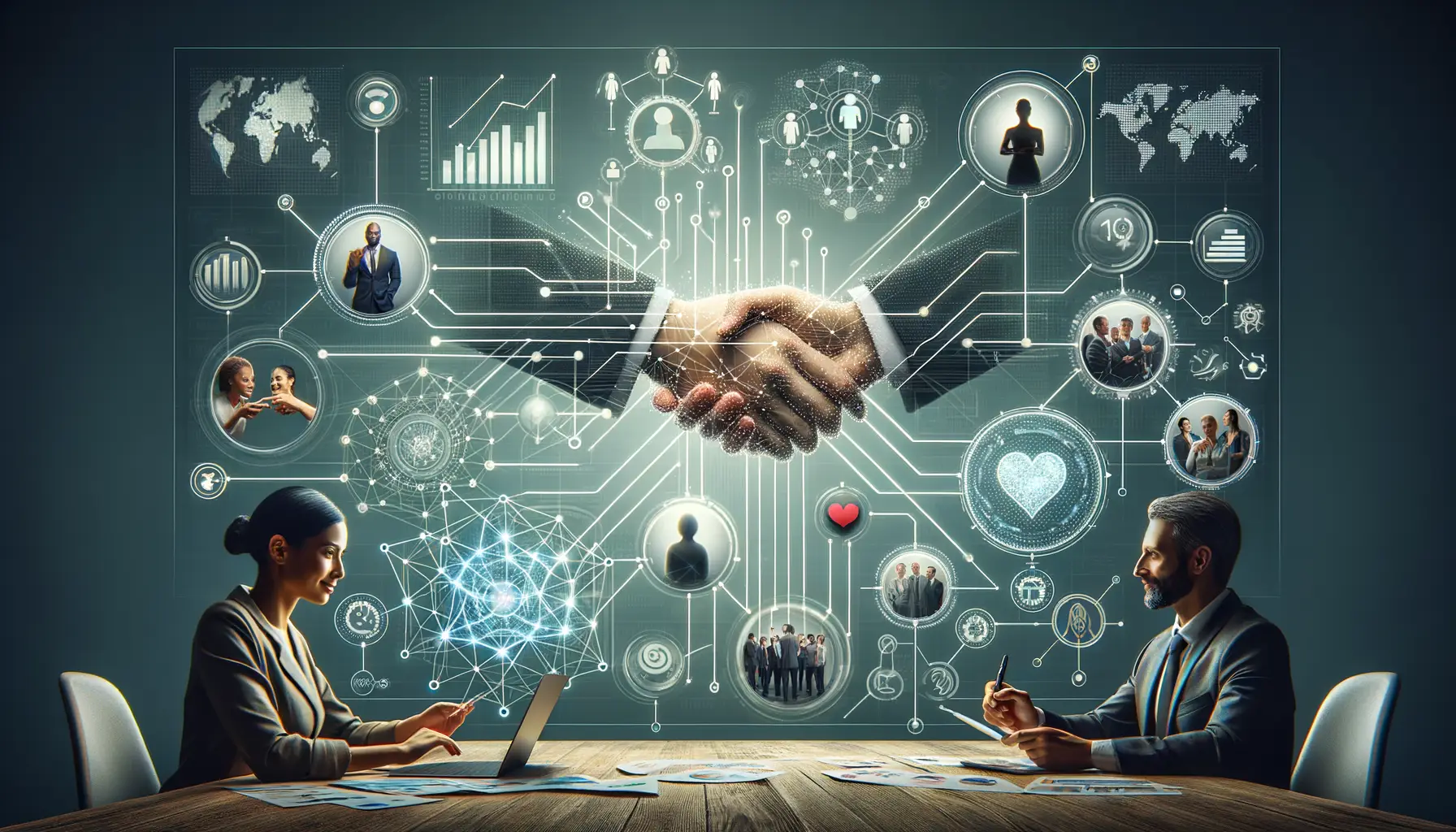
Tools That Spark Conversations and Build Connections
Running a small business is like hosting an endless party—you’re the DJ, the caterer, and the one mingling to make meaningful connections. That’s where the magic of marketing and engagement apps steps in. With the right tools, you’re not just shouting into a void; you’re creating relationships that stick.
Want to boost your online presence? Dive into apps like Canva for creating stunning graphics that stop the scroll on social media. It’s intuitive, flexible, and helps even non-designers feel like creative geniuses. Need content scheduling? Look at something like Buffer, which lines up your posts across platforms so you’re always in front of your audience, even while you sleep.
For networking, apps like LinkedIn take your in-person charm and amplify it online. Quick tip: Upload your contacts directly to LinkedIn and reconnect with potential clients you may have forgotten about!
- SurveyMonkey: Get real-time feedback from your customers to refine your services.
- Mailchimp: Streamline email marketing campaigns with automation and snazzy templates.
Every tap on these tools feels like handing out a digital business card—or better yet, giving your customers a reason to keep coming back.

